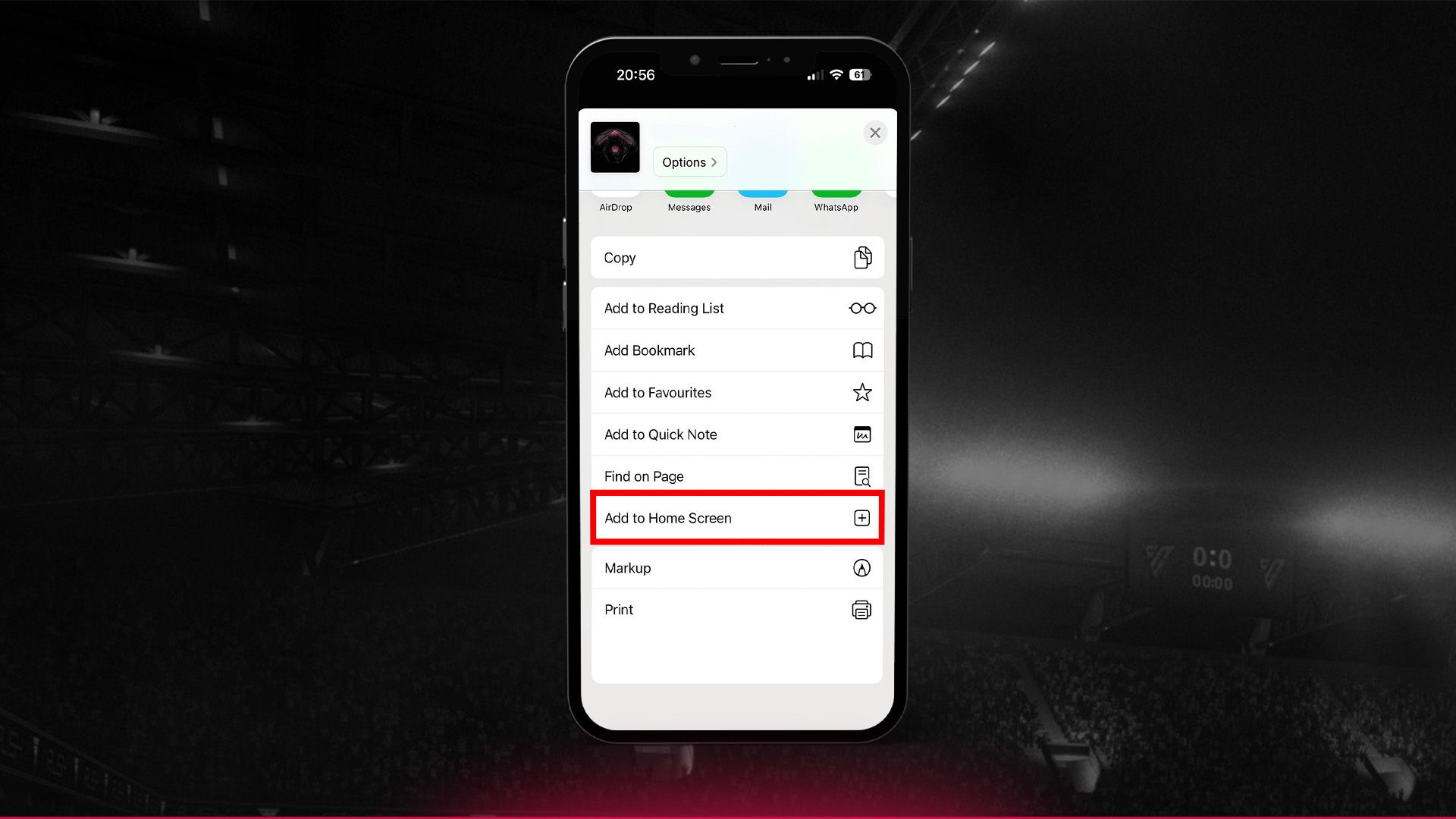The new ProLeague on your smartphone
With the release of the new ProLeague, a new Pro Clubs era begins.
The platform has been completely modernized from the ground up and is now fully optimized for mobile use.
You can not only use the new ProLeague in your mobile browser, but also install it directly on your phone as a so-called Progressive Web App (PWA). Whether you want to quickly check a match result, plan your lineup or view team statistics – the new site works seamlessly on your smartphone.
What is a PWA and why is it useful?
A PWA is a modern web technology that makes websites usable like native apps. This means you can launch ProLeague from an icon on your home screen, enjoy fast loading times, reduced data usage and an experience that feels just like a real app. And the best part: you don’t have to go to an app store since installation happens easily right through your browser.
How to install the ProLeague PWA on your phone
On Android:
Open the new ProLeague site in Google Chrome. After a short moment, a prompt will appear at the bottom offering the option “Install app”. Just tap it and ProLeague will be available as an app on your home screen. Alternatively, you can tap the three-dot menu in the top-right corner and select “Add to Home screen”.
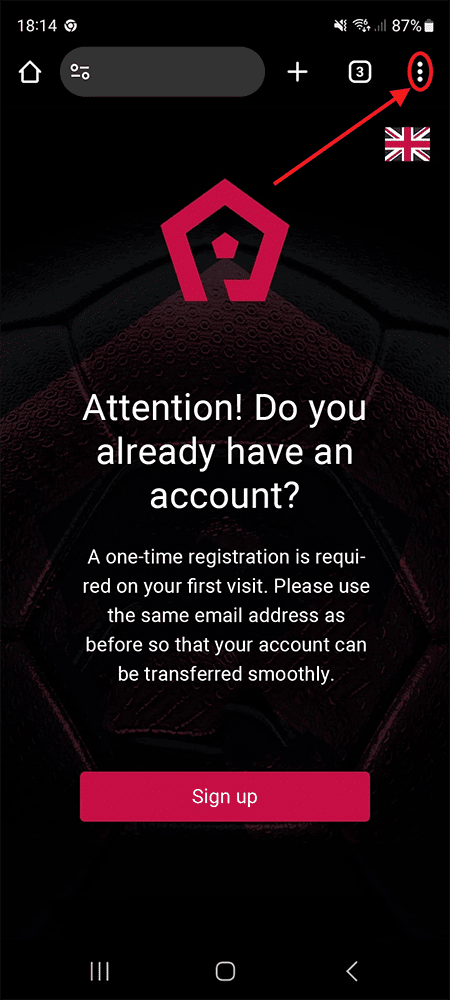
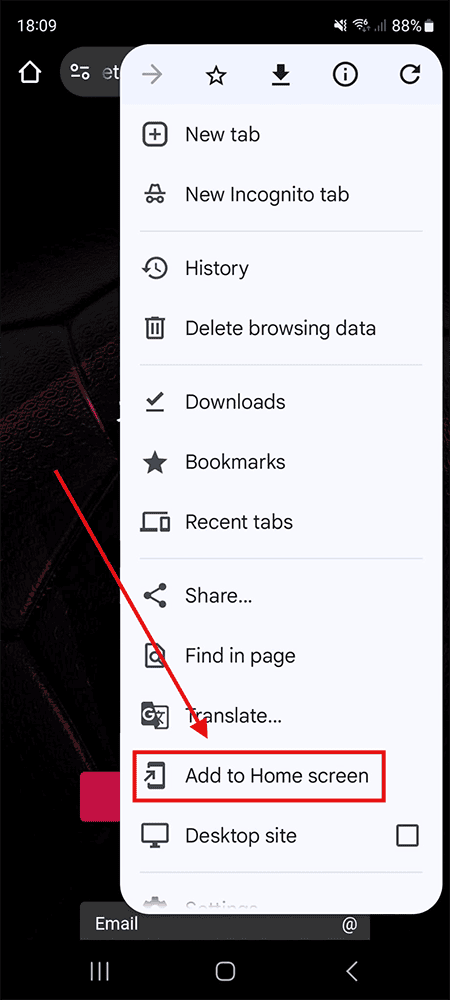
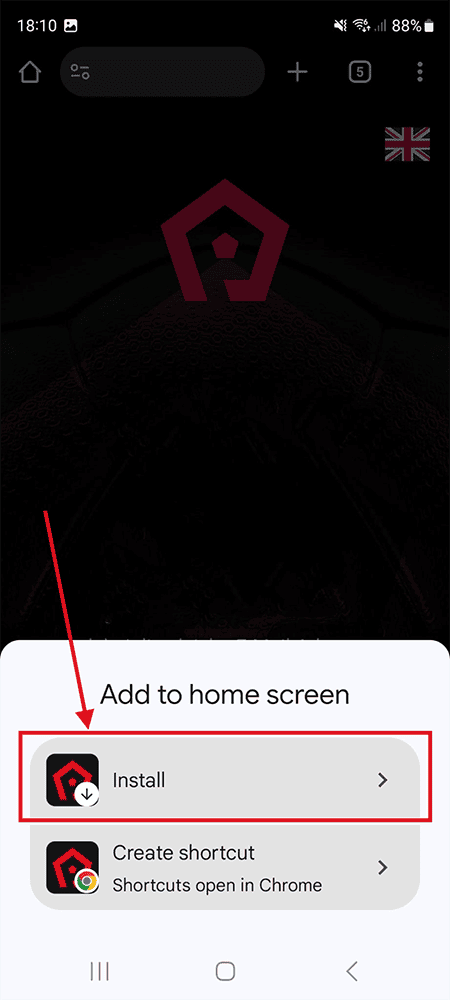
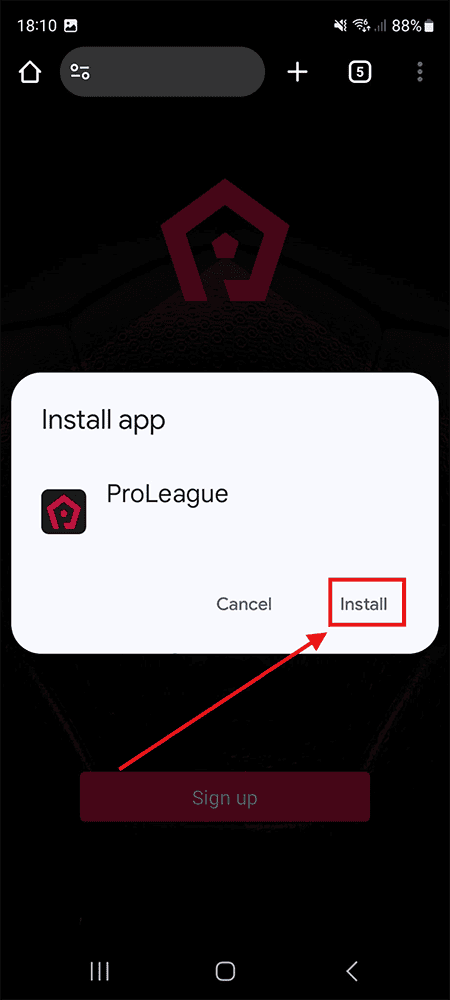
Give the installation a name and you are ready to go.
On iPhone:
Installation usually works via Safari. Open the ProLeague site and tap the share icon at the bottom (the square with the arrow pointing up).
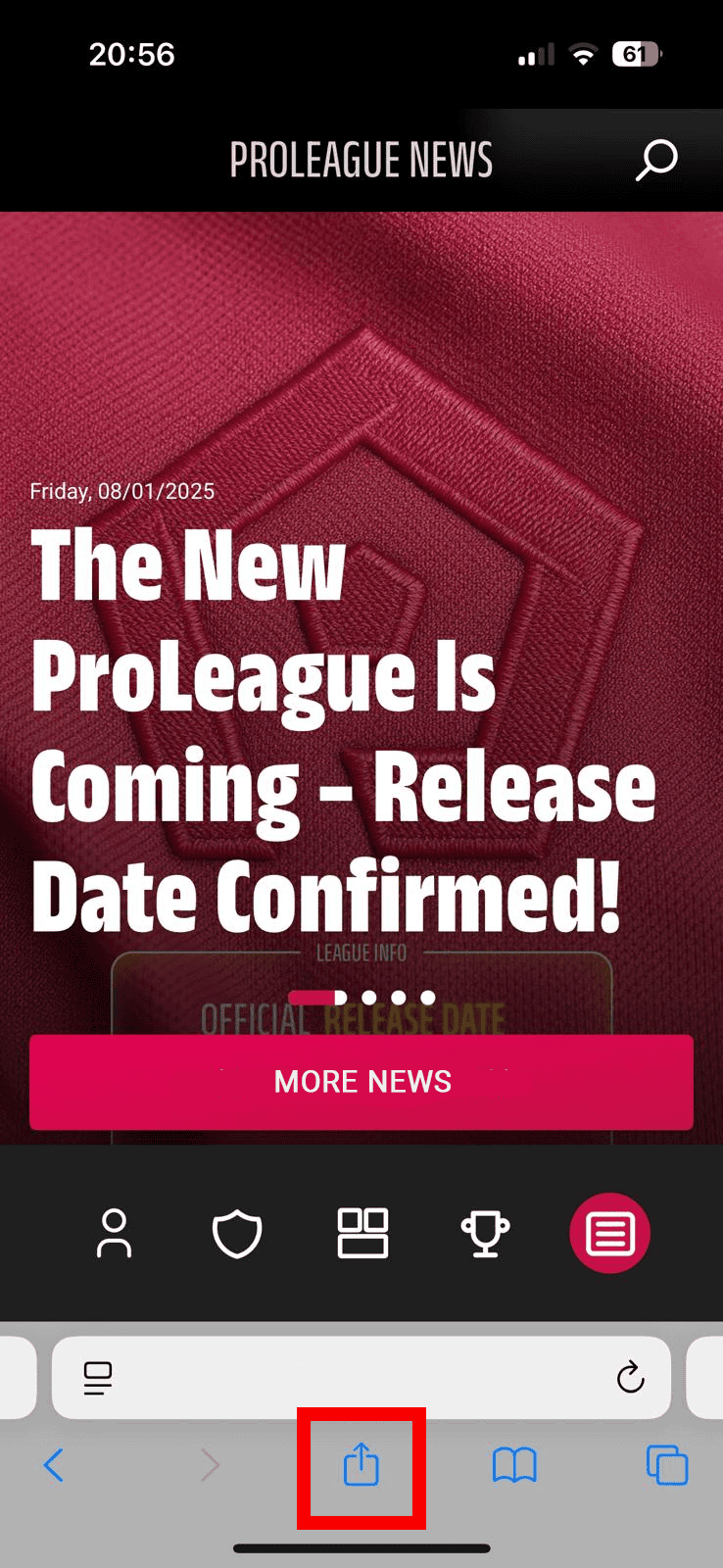
Scroll down in the menu and select “Add to Home Screen”.
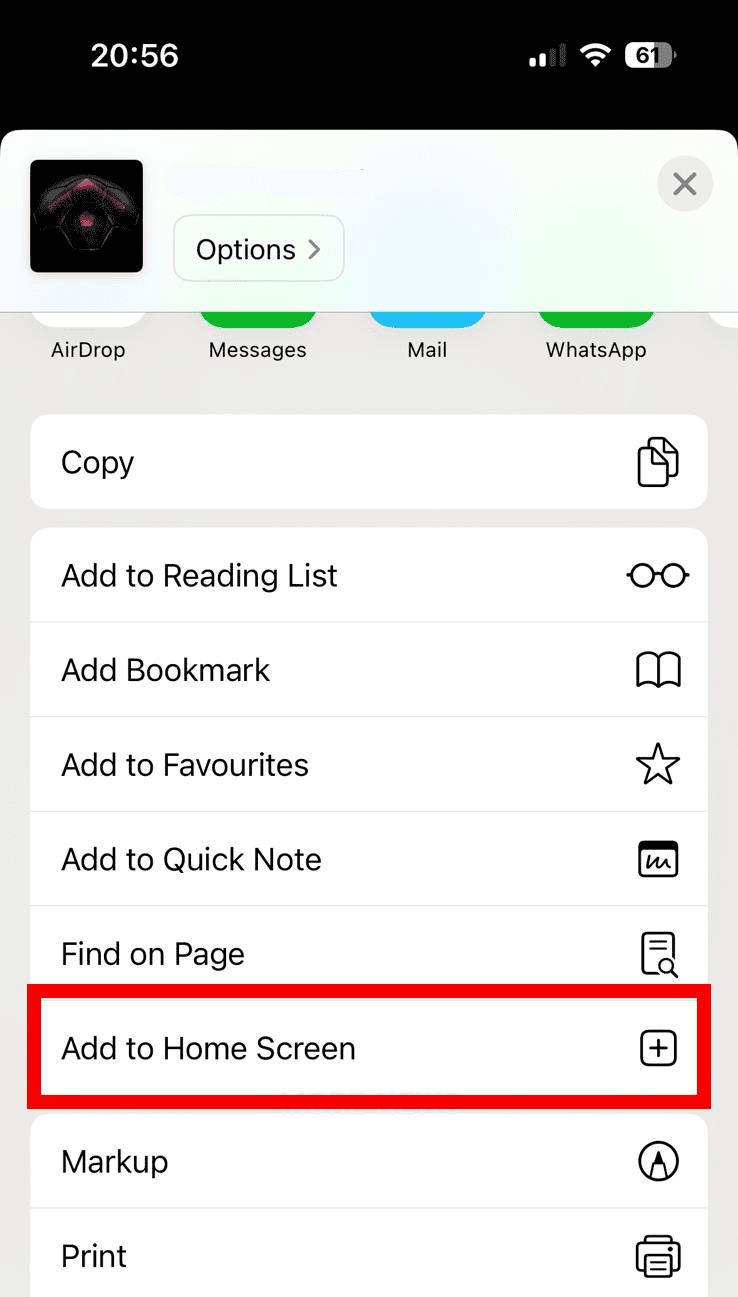
Once you have given the app a name, simply tap “Add” and you will find ProLeague as an app icon on your home screen.
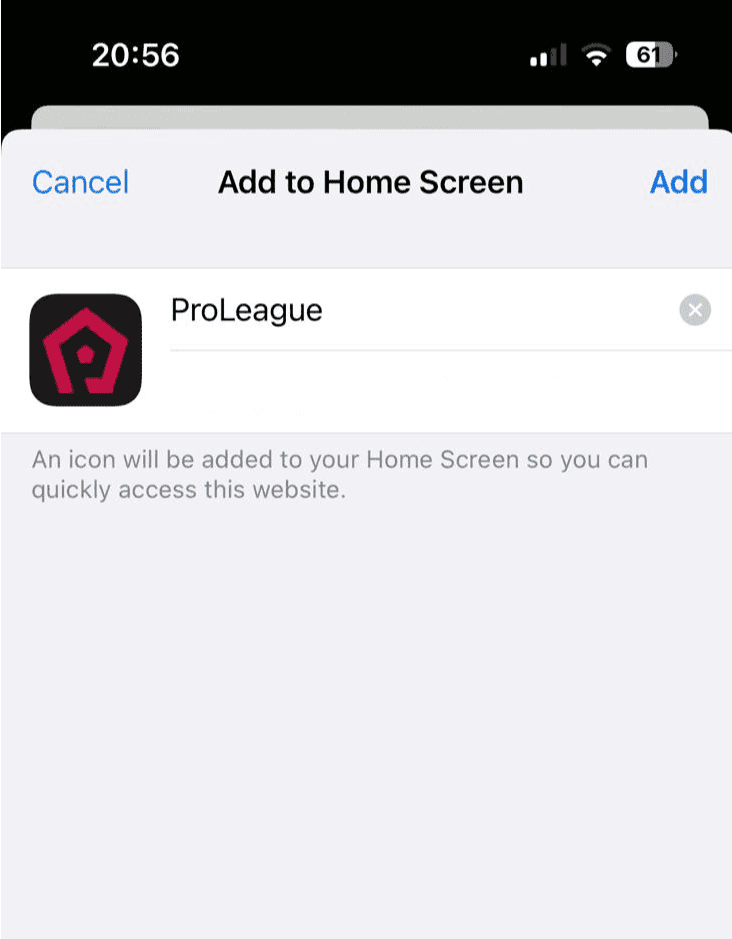
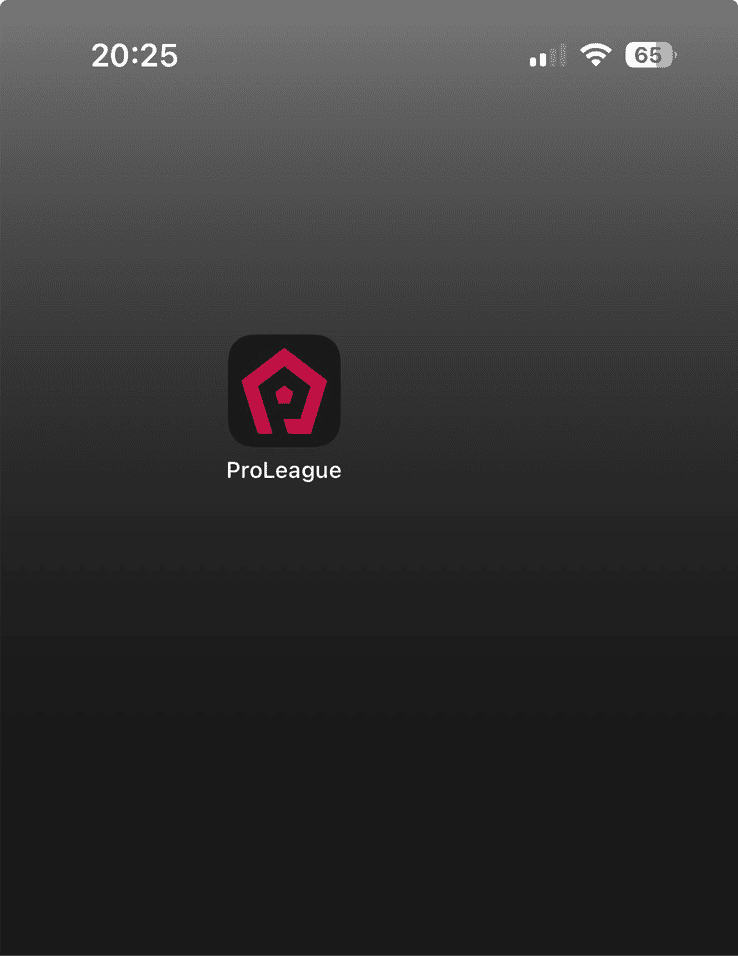
The advantages of the ProLeague PWA at a glance
The benefits are obvious: you have instant access to all key platform features without having to wait for loading times or app updates. The PWA saves storage space, works across platforms and gets you to your team, matches, and achievements in just a few clicks.
With this update, ProLeague is taking a clear step into a modern, flexible and user-friendly future. Welcome to the future of Pro Clubs!